Pattern Engine 1 for 3ds Max
$50.00 – $150.00Price range: $50.00 through $150.00
Pattern Engine is a scripted tool for 3ds Max that can generate and edit a variety of 3D geometry types—such as parametric patterns, 3D tiles, partitions, shelves, wall art, upholstery, and more—much faster and more easily than other approaches.
7-Day Money-Back Guarantee
Core Features
- User-Friendly Interface: An easy-to-use, well-organized interface.
- Flexible Pattern Adaptation: Pattern objects can be generated and adapted to any 2D flat, closed shape.
- Multiple Array Modes: Choose from Grid, Radial, or Random array modes.
- Extensive Shape Library: Over 40 primitive shapes to use as pattern items.
- Three Distribution Modes: Distribute items by Weight, Random, or Expression.
- X and Y Expressions: Control the percentage of each item along the X and Y axes.
- Per-Item Parameters: Adjust depth, angle, scale, slope, visibility, and more to fine-tune your designs.
- Concave Mode: Generate hollow (concave) items and mix them with regular (convex) items.
- Outline Mode: Create outlined or framed items for a unique look.
- Effects: One of the tool’s most powerful features. Map any eligible value across the pattern with four effect types: Gradient, Random, Expression, and Shape. You can also blend effects using various blending modes for more control.
- Bumpy Convex: Apply a “pillow” effect to convex items—useful for generating upholstery forms.
- Array Borders: Offset the pattern from multiple sides with the option to display the border. Useful for framing patterns within a specific area.
- Local Alignment: Different options for per-item alignment within local space when an item’s scale is under 100%.
- Material ID Modes: Four modes are available—Fixed, Random, By Item, and Expression.
- Built-In Presets: Over 200 ready-to-use presets in different categories are included.
- Immediate Saving: Any changes to a pattern object are saved immediately, allowing you to revisit and edit them later.
- Preset Management: Save and load presets, or pick a preset from another object.
New In Version 1.4
-
Custom Shapes: You can now use any closed, flat custom shape as a pattern item—unlocking endless possibilities for creating unique designs.
-
Characters from Text: Instantly extract all characters from any text object and embed them as custom shapes, allowing you to control each character individually.
-
Pick from Another Pattern: Easily create compound patterns by picking any previously created pattern and embedding it as a custom shape into your current design.
-
Rows Y Offset: Offsets rows in the negative Y direction. This is especially useful for creating hexagonal grids, staggered layouts, and similar patterns.
-
Lock X or Y Dimensions: A new toggle control lets you quickly lock or unlock item dimensions in the X or Y direction. Ideal for generating patterns with precise dimensions, such as tiles or flooring layouts.
Requirements
- Operating System: Windows 10 or later. It may work on Windows 7, but compatibility is not fully tested.
- 3ds Max Compatibility: Compatible with Autodesk 3ds Max versions 2018 through 2026.
- Internet Connection: Required for license activation and verification.
- User Account: Purchase and access to all 1.x updates require registering an account on our website.
Installation
- Drag and drop the downloaded
.mzpfile into the 3ds Max viewport, then follow the on-screen instructions. - It is recommended to perform the installation while signed in to Windows as an administrator.
- Make sure your system has all the latest Windows updates installed for optimal performance.
Activation
Activate the license using your registered email address and license key.
Version 1.0 demo
Version 1.40 demo
How-To video tutorials
|
1.43 May 21, 2025 Fixed UI issue on high-resolution monitors Improved Minor bug fixes 1.42 May 18, 2025 Improved General improvements and bug fixes. 1.40 May 7, 2025 A new release with new features and improvements Added Custom Shapes: You can now use any closed, flat custom shape as a pattern item—unlocking endless possibilities for creating unique designs. Added Characters from Text: Instantly extract all characters from any text object and embed them as custom shapes. Added Pick from Another Pattern: Easily create compound patterns by picking any previously created pattern and embedding it as a custom shape into your current design. Added Rows Y Offset: Offsets rows in the negative Y direction. This is especially useful for creating hexagonal grids, staggered layouts, and similar patterns. Added Lock X or Y Dimensions: A new toggle control lets you quickly lock or unlock item dimensions in the X or Y direction. Added Concave weld threshold: A new parameter for welding concave meshes if needed. Added Added option in "Globals" to reset settings to defaults before creating a new pattern. 1.06 May 1, 2025 Mainly for supporting 3ds max 2026 Compatibility Added support for 3ds max 2026 Compatibility Added warning for loading higher versions presets. Improved General improvements and bug fixes 1.05 January 28, 2025 Stable release of version 1.0 Fixed Older presets were not loading in new versions. 1.04 January 27, 2025 Bug fixes and improvements Improved Enhanced UI for "X Count" effects (Some unnecessary UI controls has been disabled) Improved Fixed some logical bugs when using scale effects with Local alignment. 1.03 January 20, 2025 Bug fixes and improvements Fixed Some users were unable run Built-In presets successfully. 1.02 January 17, 2025 Bug fixes and improvements Fixed Some users were unable to start the tool successfully. 1.0 January 11, 2025 First official release of Pattern Engine. Added All core features of version 1.0 |
General Notes
- It is recommended to work with centimeters (CM) as the system unit.
- Keep system units constant, especially when saving and loading presets.
- Applying modifiers to pattern objects is not recommended, especially while editing them in the script.
- Restart the script after changing system units.
- The pattern object is linked to the clip area as a child. When you need to move, rotate, or scale the generated pattern, it is best to do so by moving, rotating, or scaling the clip area—especially if the clip area is not embedded or has been deleted.
- For best results, set Min Border to a value greater than zero.
- When using a large number of items, generation may slow down depending on the complexity of the pattern and your computer’s specifications. It is advisable to gradually increase the item count or pattern density.
Limitations and Known Issues
- General Stability: While Pattern Engine is generally stable and well-tested, it’s highly recommended to save or back up your work before using it, as crashes can occur in rare cases.
- Undo Feature: Undo is turned off for this script, as using it may cause crashes.
- Disappearing Objects: In some instances, generated objects may fully or partially disappear due to internal Boolean operations. To fix this, try making smaller adjustments to one or more of the following: Min Borders, Conv/Conc. Bool Thresh, X/Y Spacing, or Resolution.
- Outline Mode: The frame width may not remain constant along the X and Y axes, especially when using a wide ratio for the clip area.
- Bumpy Convex Restrictions: Only the Fixed Material ID mode is available when using Bumpy Convex.
- Copying Pattern Objects: In rare cases, copying pattern objects may cause the saved state to be lost, particularly when Bumpy Convex is enabled or when using a large number of items.
- Outline Scale is not working with custom shapes
End User License Agreement (EULA)
Product Name: Pattern Engine 1
Developer: Pivot Studio
Effective Date: 2025-05-01
By installing, activating, or using this software, you agree to the following terms and conditions:
1. Grant of License
- You are granted a non-exclusive, non-transferable, revocable license to install and use this software on one computer at a time.
- The license permits use for both personal and commercial projects, subject to the license type.
- You may transfer the license to another device either:
- Automatically after a cooldown period (5 days).
- By contacting Pivot Studio for manual assistance.
2. License Types
The software may be licensed under one of the following:
a. Free Trial License
- Grants temporary access to evaluate the software.
- Time-limited and/or feature-limited as defined by Pivot Studio.
- May not be used for commercial work unless explicitly permitted.
- One free trial per user or organization is allowed unless otherwise approved.
b. Indie License
- For individuals, freelancers, or solo users.
- Fully featured and includes commercial use rights.
c. Studio License
- For companies, studios, teams, or design offices.
- Includes full commercial usage rights.
3. Ownership and Restrictions
- All intellectual property rights remain with Pivot Studio.
- You may not:
- Reverse-engineer, decompile, or modify the software
- Share, sell, rent, or sublicense the software
- Redistribute 3D models or content created using the tool (unless explicitly permitted)
4. Activation and Internet Connection
- Internet access is required for license activation and validation.
- The license is bound to your system and subject to transfer limits as described.
5. Updates and Support
- All license types include free updates within the same major version series (e.g., 1.x).
- Direct email support is included for 1 year from purchase.
- After this period, support is provided only for critical or emergency issues at Pivot Studio’s discretion.
- Trial users may have limited or no support access depending on availability.
6. Refund Policy
- All sales are final and non-refundable.
- Refunds may be granted only for software licenses in rare cases where an unresolved technical issue prevents use, despite support assistance.
- Refunded licenses will be permanently disabled and require approval for future use.
7. Limitation of Liability
- The software is provided “as is” without warranties of any kind.
- Pivot Studio is not liable for any direct or indirect damages resulting from its use or failure.
8. Termination
- Your license will be terminated immediately if you violate any part of this agreement.
- Upon termination, you must cease use and delete all copies of the software.
9. Governing Law
This agreement is governed by the laws of [Insert Country or Region].
All legal disputes will be resolved in the courts of that jurisdiction.
10. Agreement
By using this software, you confirm that you have read, understood, and agreed to these terms.
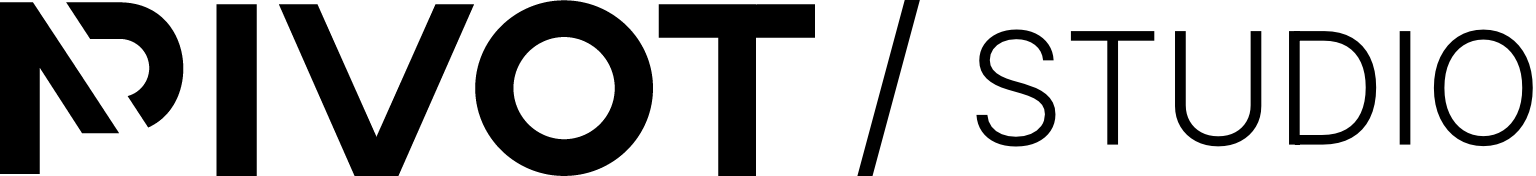


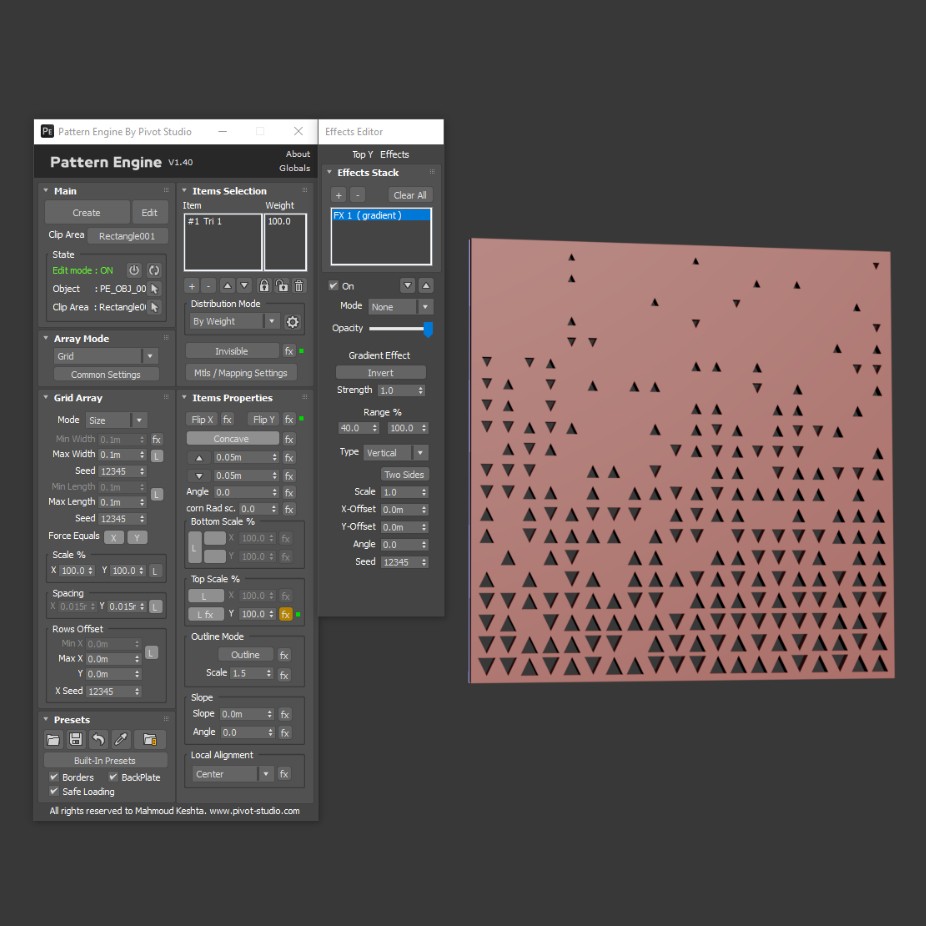
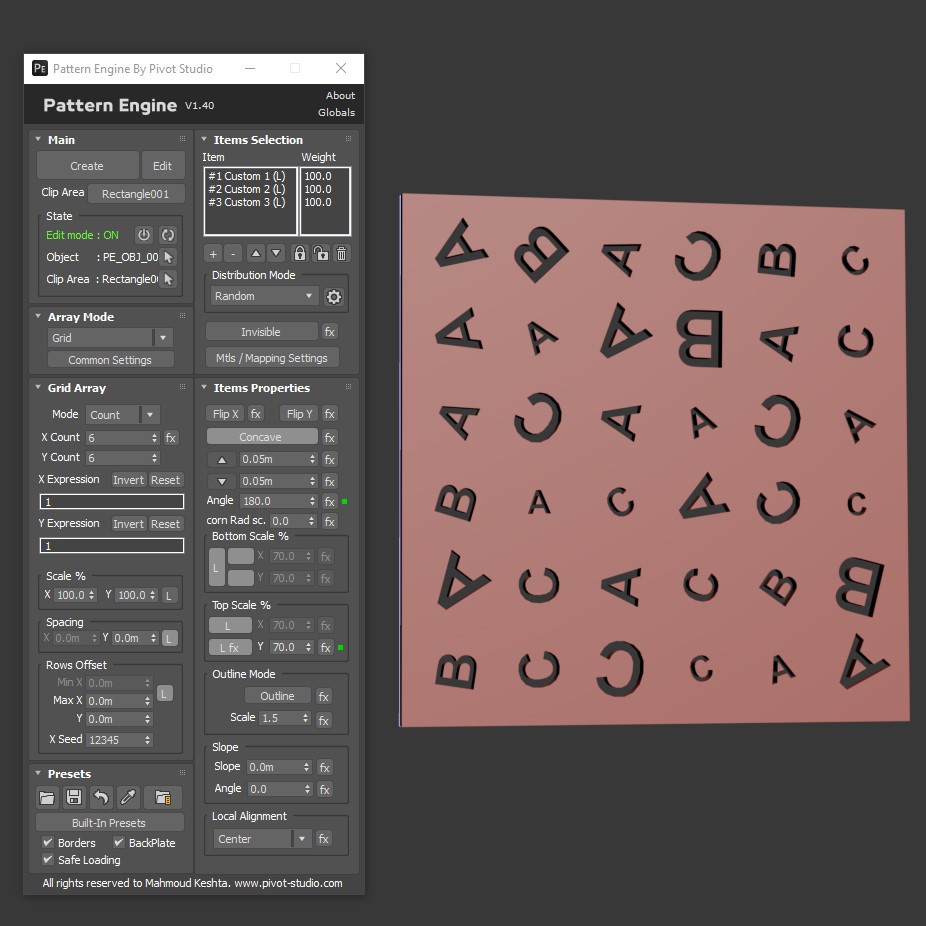
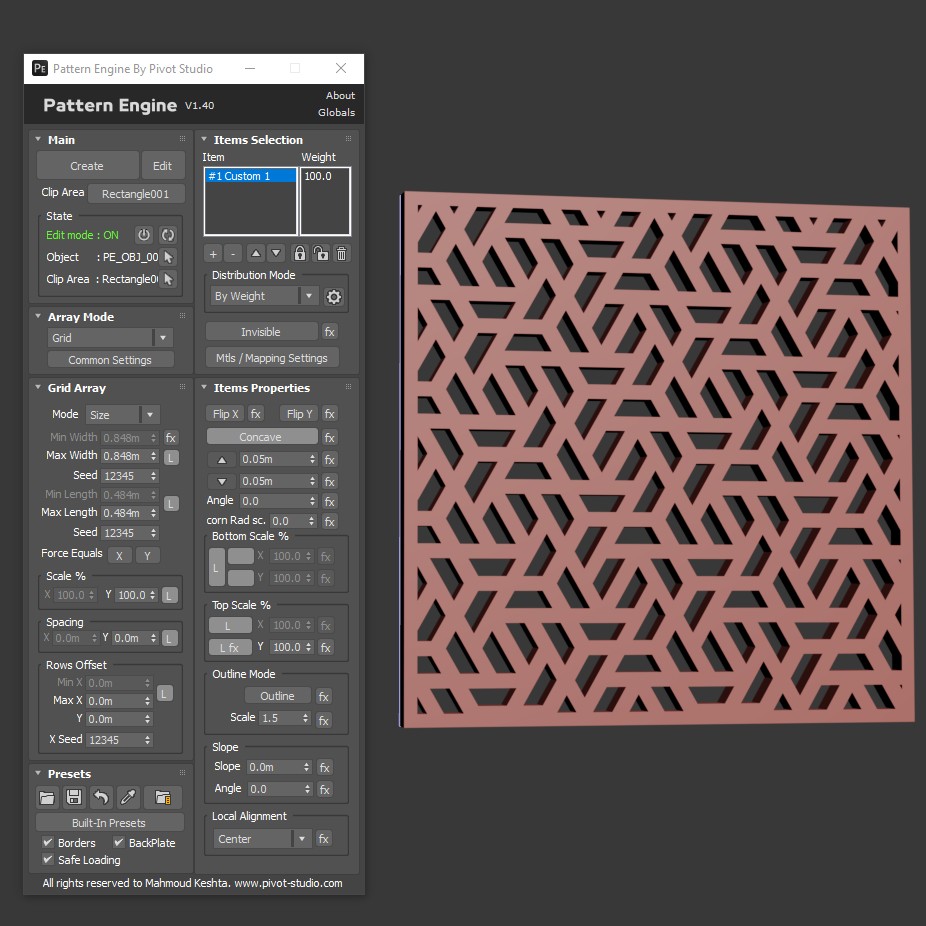
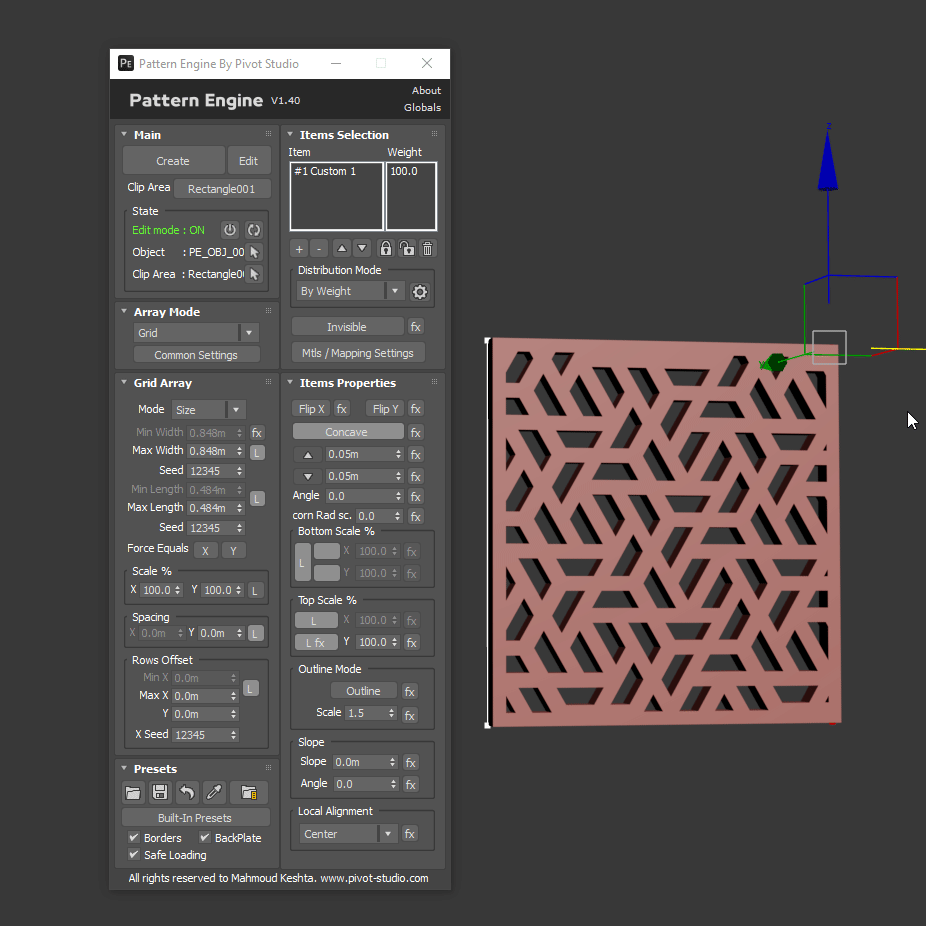





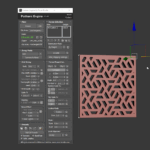
Reviews
There are no reviews yet.